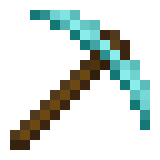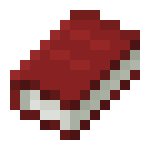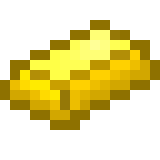Google Search Is About to Change Completely With AI Mode: Beyond Search to Multitasking
For years, Google Search has been an essential tool for exploring the world of information on the internet. But now, it’s entering a new era with AI Mode – no longer just a search engine, but an intelligent assistant that helps you process information more proactively and efficiently than ever before.
AI Mode: A Major Leap in Search Technology
Instead of simply returning basic answers, AI Mode is being developed by Google to become a truly useful workspace. With the ability to process complex documents, interpret images, and support multi-step tasks, Google is gradually changing how we interact with search.
Breakthrough Features in AI Mode
1. Upload PDFs and Images for Advanced Analysis
The desktop version of AI Mode now allows users to upload PDF files and images, then ask questions about their content. Imagine you have a complex research report – instead of manually searching each term, you just upload the file, highlight what you want to know, and ask AI to explain. The system will analyze the document and provide accurate explanations along with additional references.
According to Google, other file types, such as those from Google Drive, will soon be supported in upcoming updates, expanding these capabilities to more types of content.
2. Canvas – Smart Planning Tool
Another exciting addition is Canvas – a secondary workspace that allows users to create and edit long-term plans. This tool is particularly useful for tasks that span multiple sessions, such as project planning, research outlines, or travel itineraries.
Canvas enables you to:
-
Create plans with AI assistance
-
Edit in real-time
-
Upload personal notes for personalized results
-
Organize information visually
3. Search Live: Talk to AI Using Images
Perhaps the most ambitious update is Search Live, integrating Google Lens technology with AI Mode to provide real-time support based on what your camera sees.
You can point your phone camera at a diagram, chart, or any object and start a conversation with AI. The system analyzes the visual data, gives insights, and lets you ask follow-up questions, turning it into an interactive guide or troubleshooting session.
This feature is powered by Google’s Project Astra and is currently being tested in the U.S. for users enrolled in the Labs program.
4. AI Mode in Chrome: Smarter Browsing
For desktop users, AI Mode will be more deeply integrated into the Chrome browser. You can click “Ask Google about this page” from the address bar to activate Lens and the AI assistant, helping you understand any content on the screen – from complex charts to technical text.
Is AI Truly Useful or Just a Trend?
While many AI tools require users to completely change their workflows, Google aims to embed AI Mode into existing habits like searching, browsing with Chrome, and using Lens. This approach makes AI more accessible and less disruptive to daily digital life.
Instead of trying to act as a virtual assistant with its own personality, Google is shaping AI Mode as a smart, context-aware layer for everyday digital tasks. You can upload files, ask questions, plan, and review – all directly within the browser or search bar.
When Can You Try These New Features?
Google says these AI Mode features are being gradually rolled out, with some already available in early access for users in the AI Mode Labs program. This is a strategic move by Google to redefine the future of search, turning it from a simple portal into a truly versatile assistant.
With these innovations, in the near future, we may no longer call Google just a “search engine,” but a true “intelligent support ecosystem.”